After creating and importing the product catalog, you will need to link it to your existing campaigns so that you can begin to assign products to the content. In order to get in the campaign settings, just do the following:
On the sidebar menu, go to Campaigns > Click on an existing Campaign > Settings
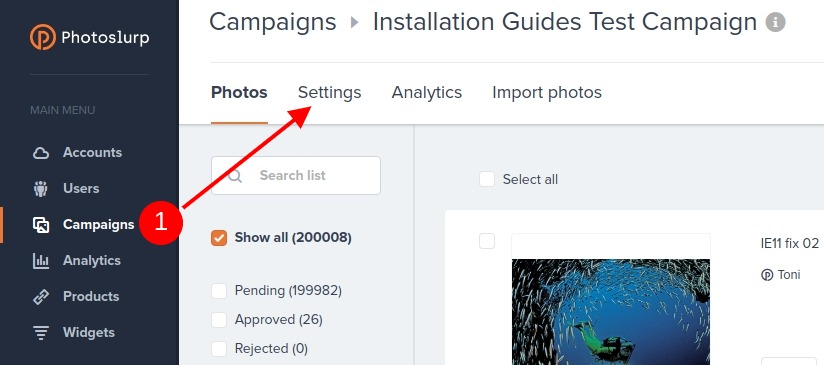
From here you can link a catalog to the campaign. The "Link campaign to a product catalog" dropdown menu will allow you to select which product catalog you want to link to the current campaign .
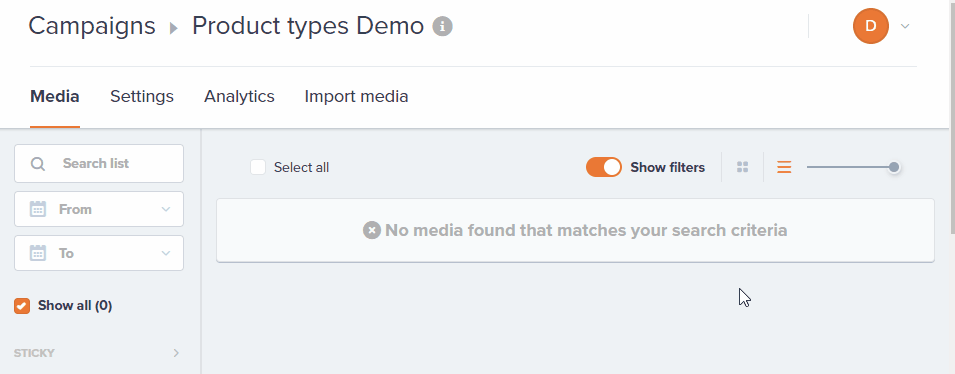
After clicking on the "Save changes" button, a new button will be available for each image on the Media section of the Campaign you're in. This is the Assign products button, and will show up as seen below:
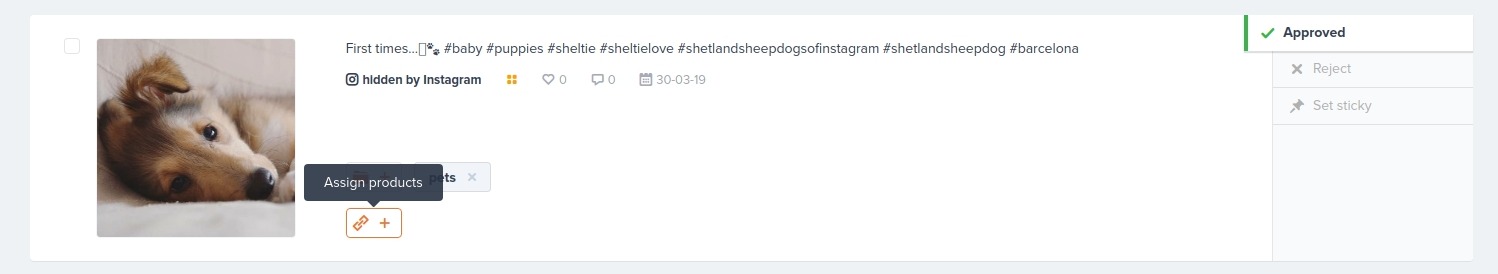
The next step introduces basic aspects on content moderation and assigning products to images.