To get started with creating widgets that you will later embed into various points of your shopping journey, click on 'Widgets' in the left navigation menu in the Photoslurp dashboard.
Now by clicking on 'Create a New Widget' you will be asked to choose a name/label for the widget and choose a campaign from where to display content. Once you click on 'Create Widget' the widget will be created and you will be redirected to the widget editor (shown below)
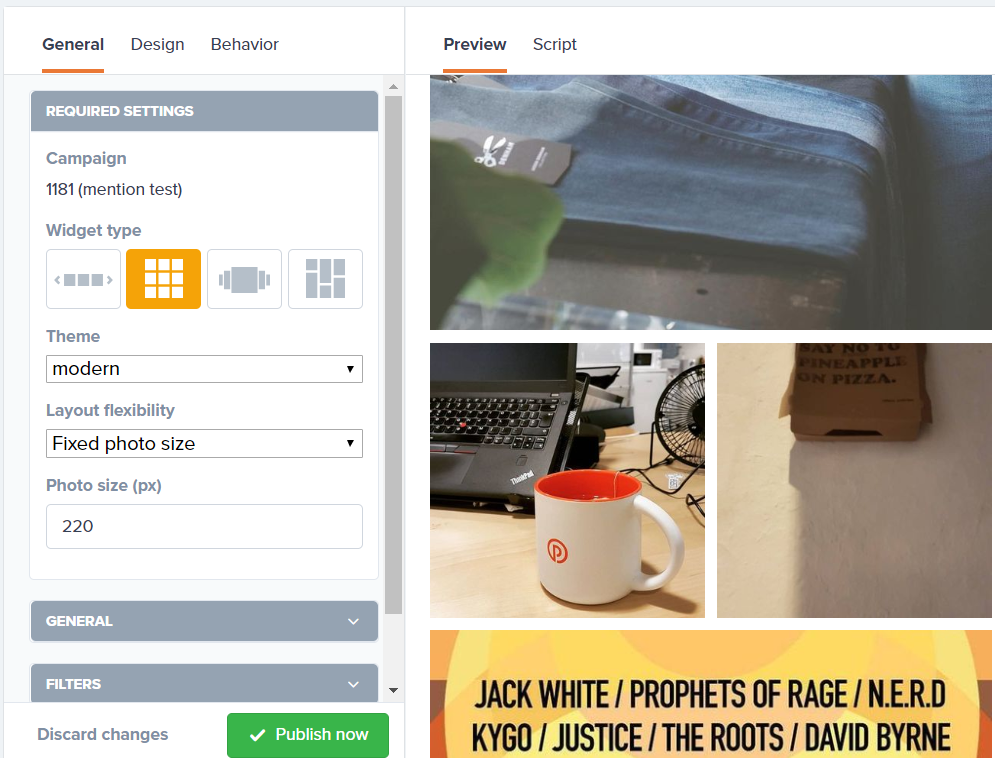
You can use the editor to configure the behaviour and look and feel of all the widgets you are about to place in your online store. For a detailed explanation on all the settings within the widget editor, please head to the Widget Editor Guide.