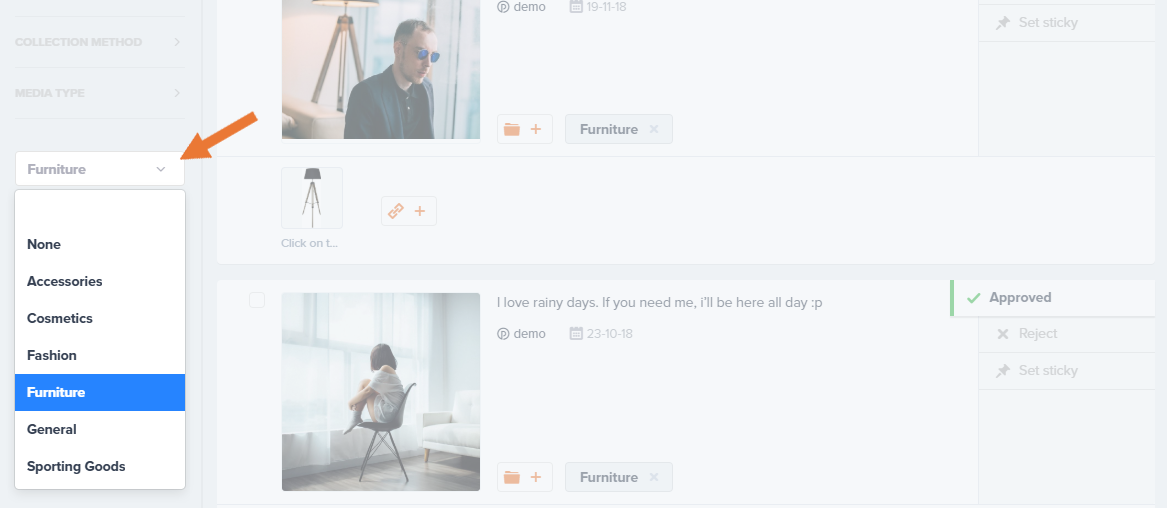'Collections' are a way to group sets of photos/videos within your campaigns to create multiple galleries, each showing media related to a specific category of product. Any single media can also be included in multiple collections.
To assign an approved photo/video to a collection, you just need to click on the 'Assign collection' button on the right side of each approved media and select one from the list displayed or create a new one using the field provided:
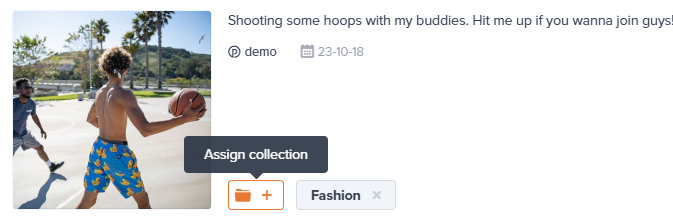
The Collections drop-down allows you to filter by collection:
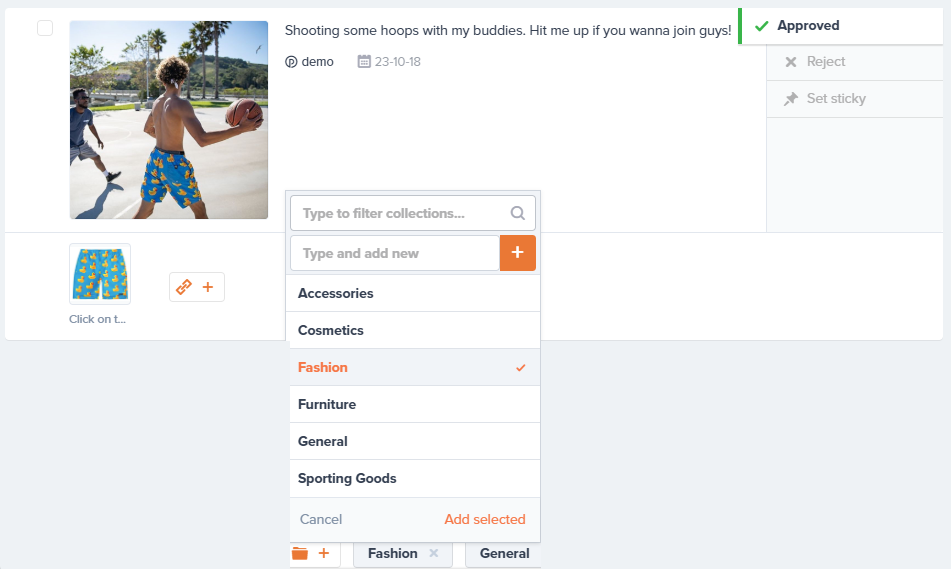
In addition, to be able to create multiple galleries with this feature, you can also configure individual galleries in the category and/or brand pages and manage all the content quickly and easily from one campaign.