Social Gallery
Social galleries serve as community pages, showcasing satisfied customers with their purchases giving your visitors a page for product discovery and showing how other customers are using and combining your brand's products.
Instashop Page
An Instashop gallery is a gallery where your visitors come to discover products through your own branded Instagram images.
Widget Configuration
Select 'Manage Widgets' in the Photoslurp Magento module to get started. This is where you can now add and configure the various widgets you would like to display throughout your online store.
Click ‘Add New Item’ on the top right to add a new widget. You will now be presented with all the configuration options for each widget:
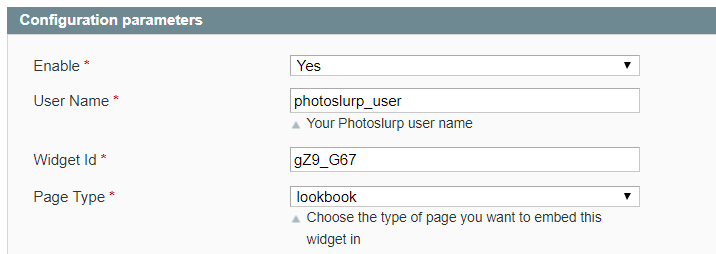
Required parameters
1. Username - The username with which the Photoslurp dashboard is accessed.
2. Widget Id - This is the ID of the widget that you have previously created in the Photoslurp dashboard.
3. Page Type - The type of page that you want to embed this widget on. For this example, this should be set to 'lookbook'.
You have one further option here to customize the behaviour of the widget additional to the settings that can be found in the widget editor within the Photoslurp platform:
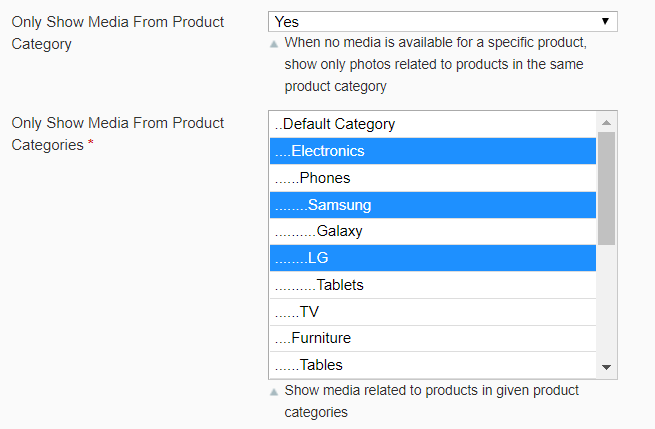
1. Only Show Media From Product Category – When enabled, this parameter will ensure the widget only returns media from a certain category/set of categories. This is useful if you are creating widgets to only show media from certain categories (Men/Women/Clothes/Accessories etc..), or when you specifically want to exclude certain categories. Enabling this parameter will show a list of all categories configured in your Magento store where you are able to select as many categories as necessary.
To embed gallery or Instashop widgets you would need to edit the page where you would like these to appear on within Magento and paste in a code snippet. Further instructions on how to do this can be found here: Step 7 - Placing Widgets in Your Online Store
All other widget behaviour and style settings can be accessed from the widget editor within the Photoslurp platform.