1. Head to 'Business Integrations' in your Facebook settings page - https://www.facebook.com/settings?tab=business_tools
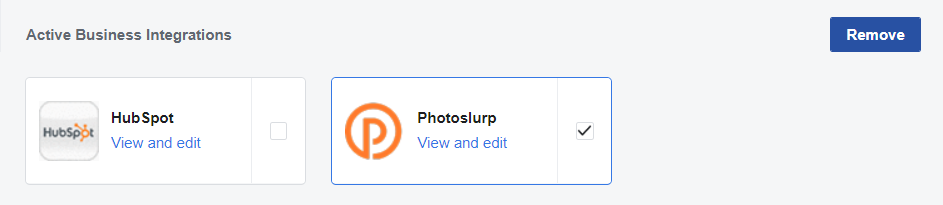
2. Under 'Active Business Integrations', select Photoslurp and click remove.
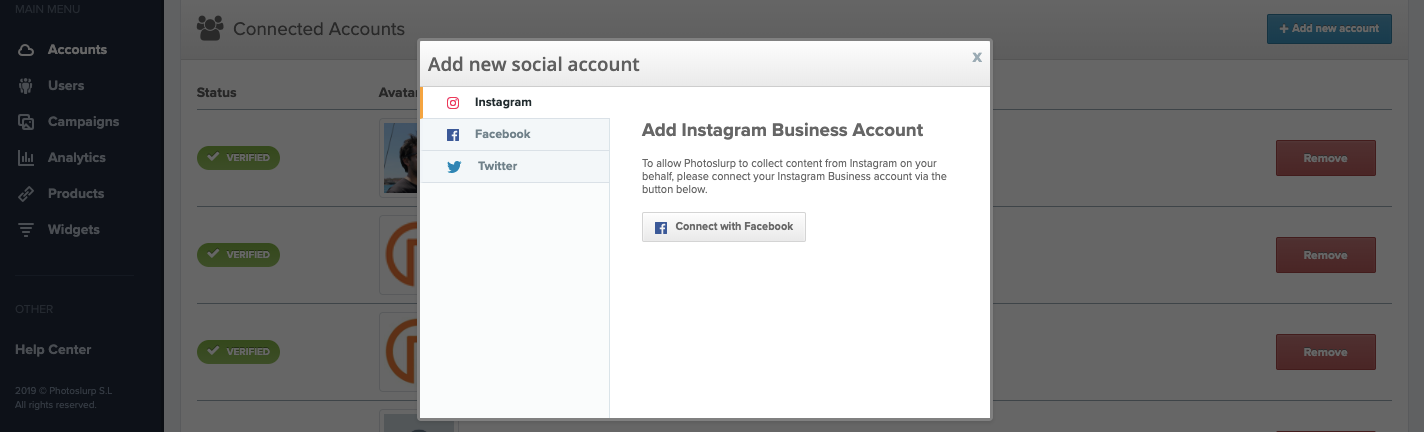
3. Head back to the Photoslurp dashboard and attempt to add your IG business account again. Ensure that you agree to all permissions requested by Facebook AND that you select all business accounts that you would like to use with Photoslurp.