To install the Photoslurp Shopify App, please go to Photoslurp’s page in the Shopify app store and click on the “Add app” button.
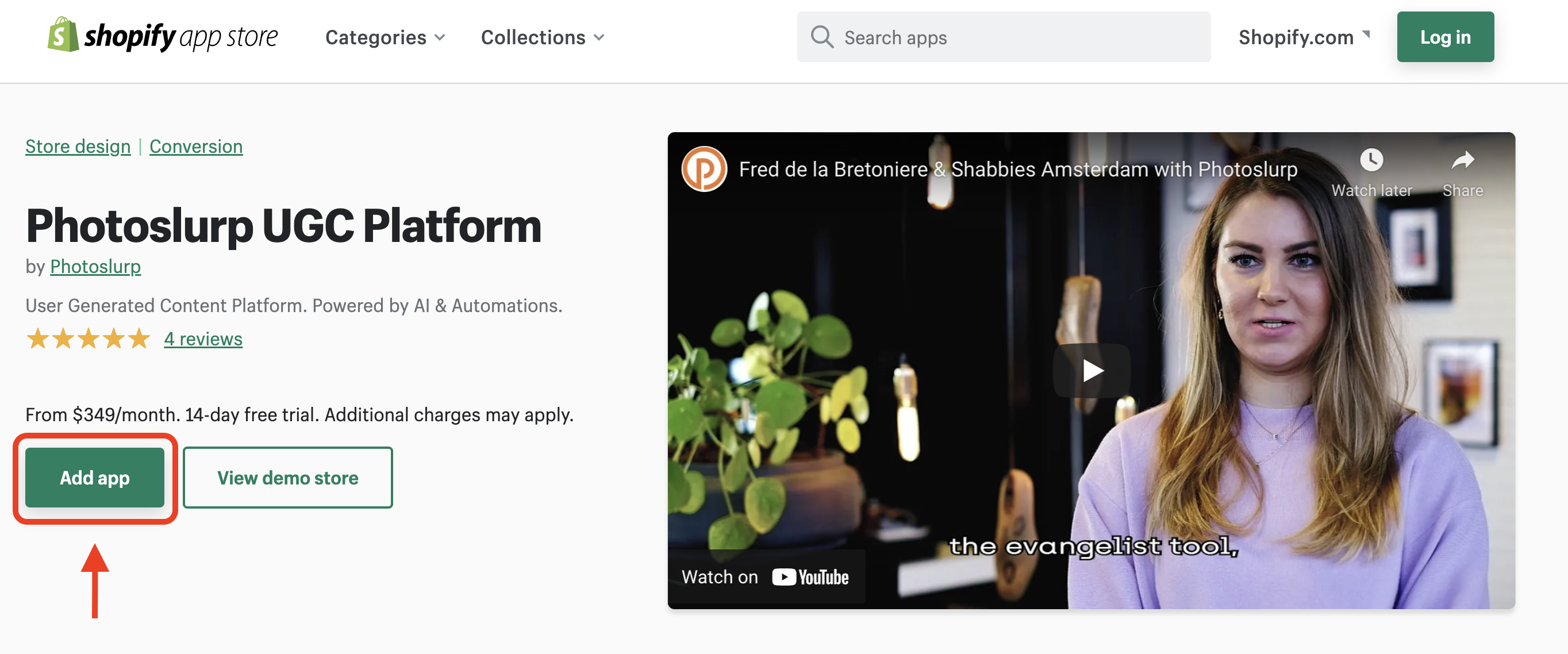
If you have more than one store, you’ll be prompted to choose in which one you want the app installed. After this step, you’ll be redirected to the installation page, where you’ll need to click on “Install app”.
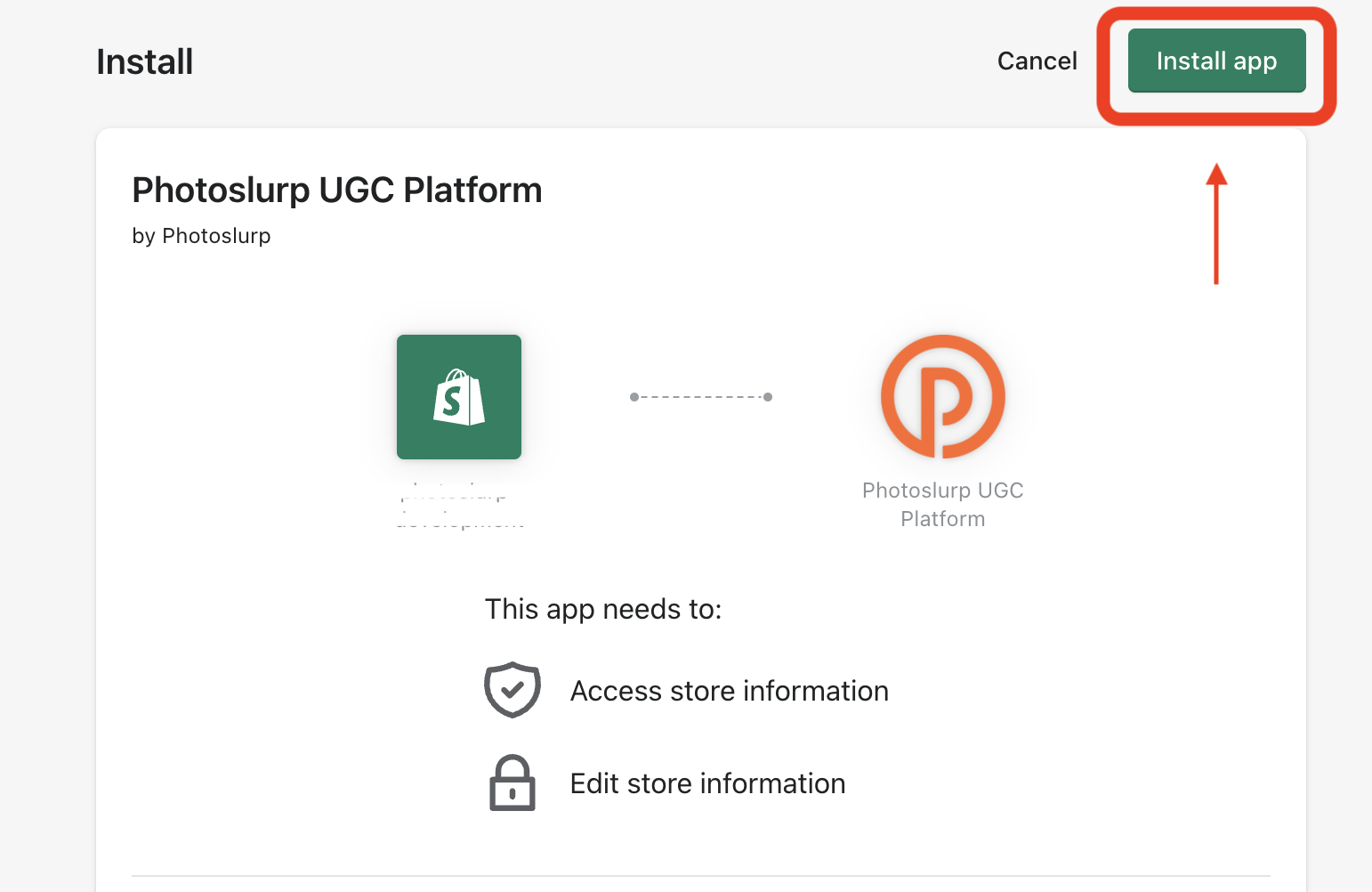
This will take you to the app setup page. Please note that this page is not within the Shopify admin dashboard. Here you’ll find the button “Create Campaign” that will take you back to Photoslurps’s dashboard, and the necessary code to set up Conversion Tracking.
Click on “Complete setup” at the bottom of the page.
The next page will display the instructions on how to add widgets to the different pages of your store. You will also find them detailed in this guide.
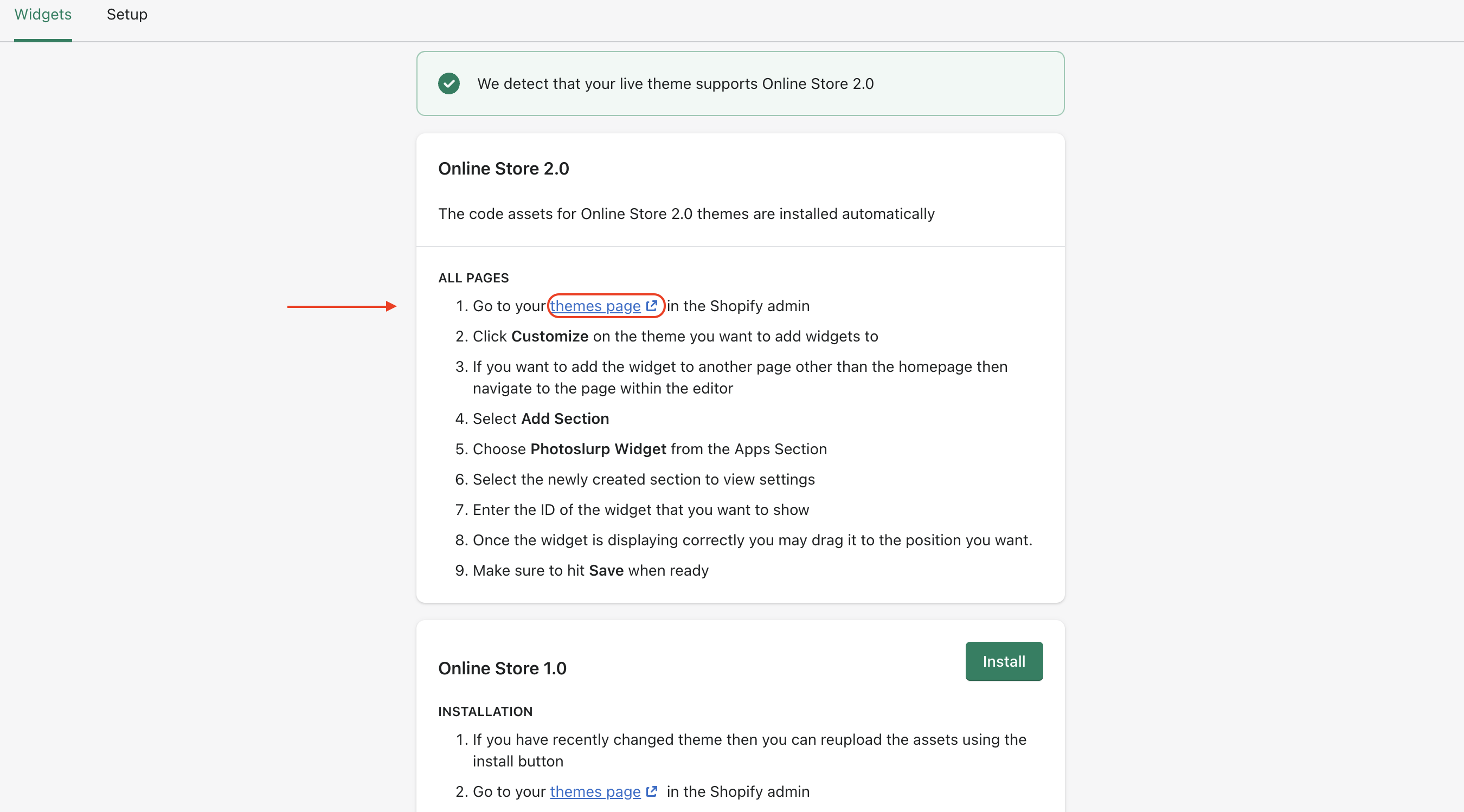
Click on the “themes pages” link to go back to your Shopify admin dashboard.