Analysis of the economic performance of Photoslurp in your brand's online store. Learn all about attribution, metrics and performance. To view how your campaigns and widgets have been doing over time, head to the 'Analytics' section, by going to the link in the left menu of your management dashboard
Version 1
- First page - It shows the 'Global Overview' graph of how all your campaigns and widgets are doing during the selected period (default resolution of 30 days):
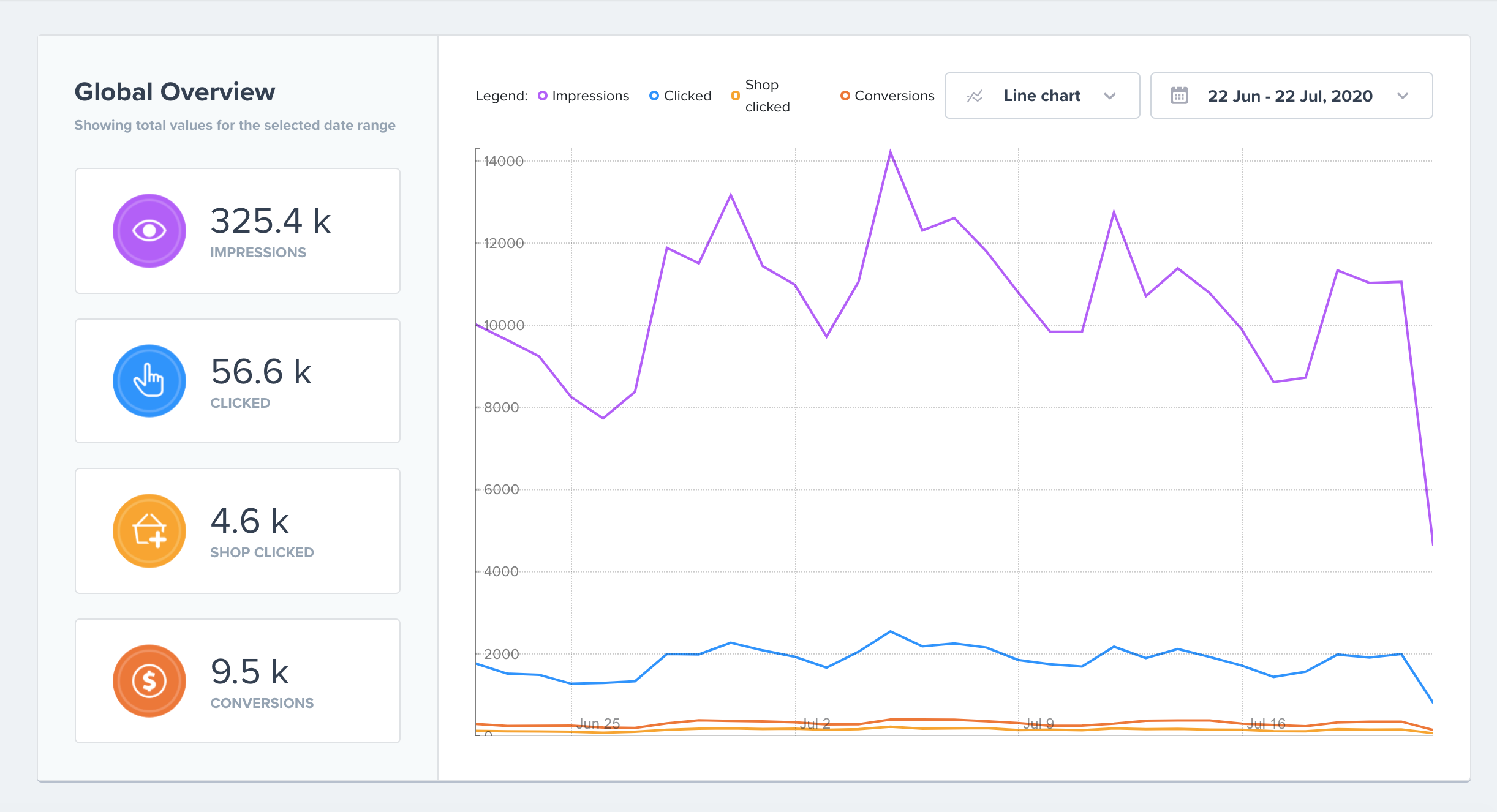
You will get more detailed analytics about each campaign (which collects overall metrics for all widgets related to that specific campaign) and each active widget, Click on a Campaign or WidgetID within the list below this chart: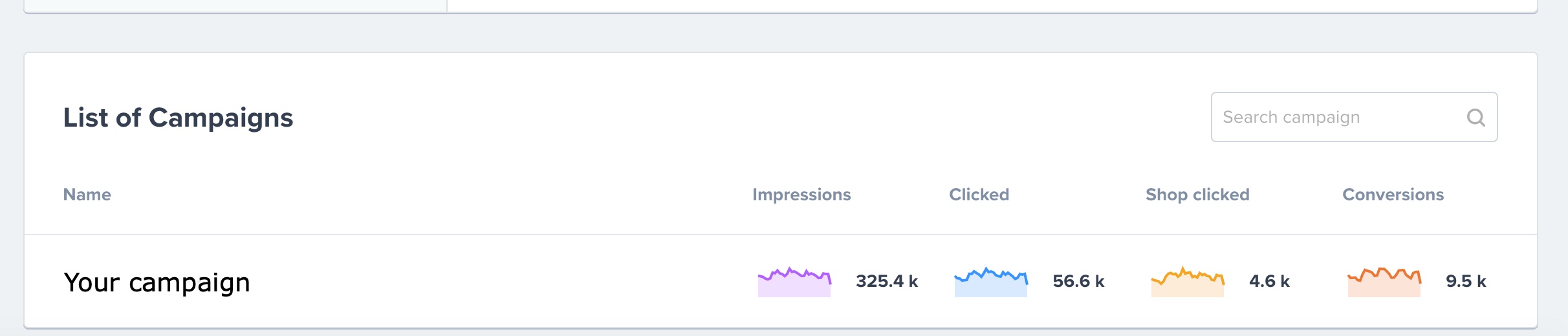
Note: you can rename the widgetID to identify it easily. We recommend using the locations like Homepage, Product page or Lookbook - Second page - Overview - Conversions & Revenue per Campaign/Widget
At the top of the second page, you will find a section with details of conversion rates, sales, and the increases your site has seen from customers that have been interacting with Photoslurp widgets during the selected period
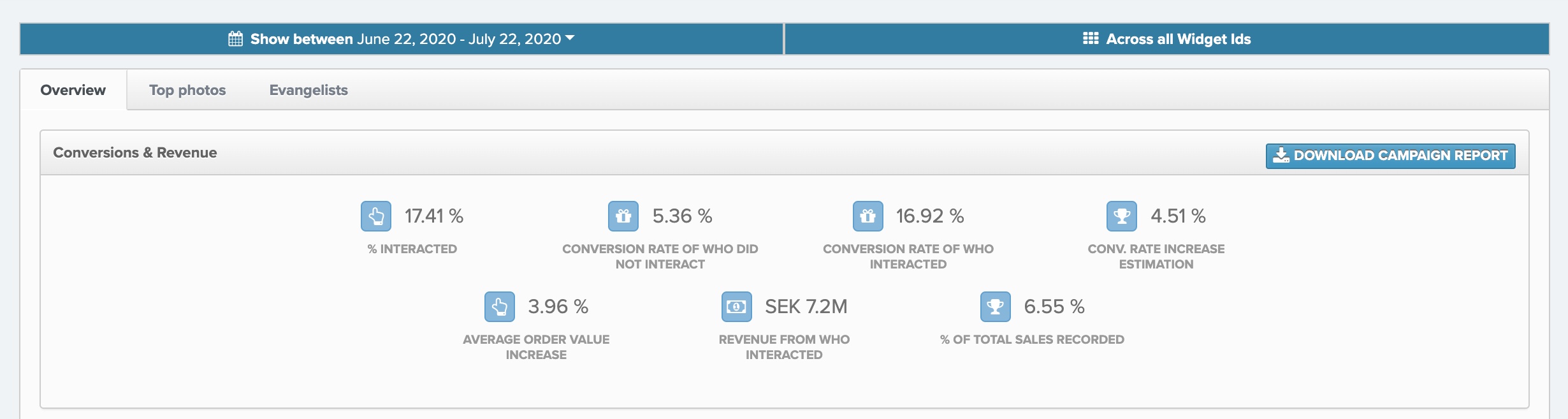
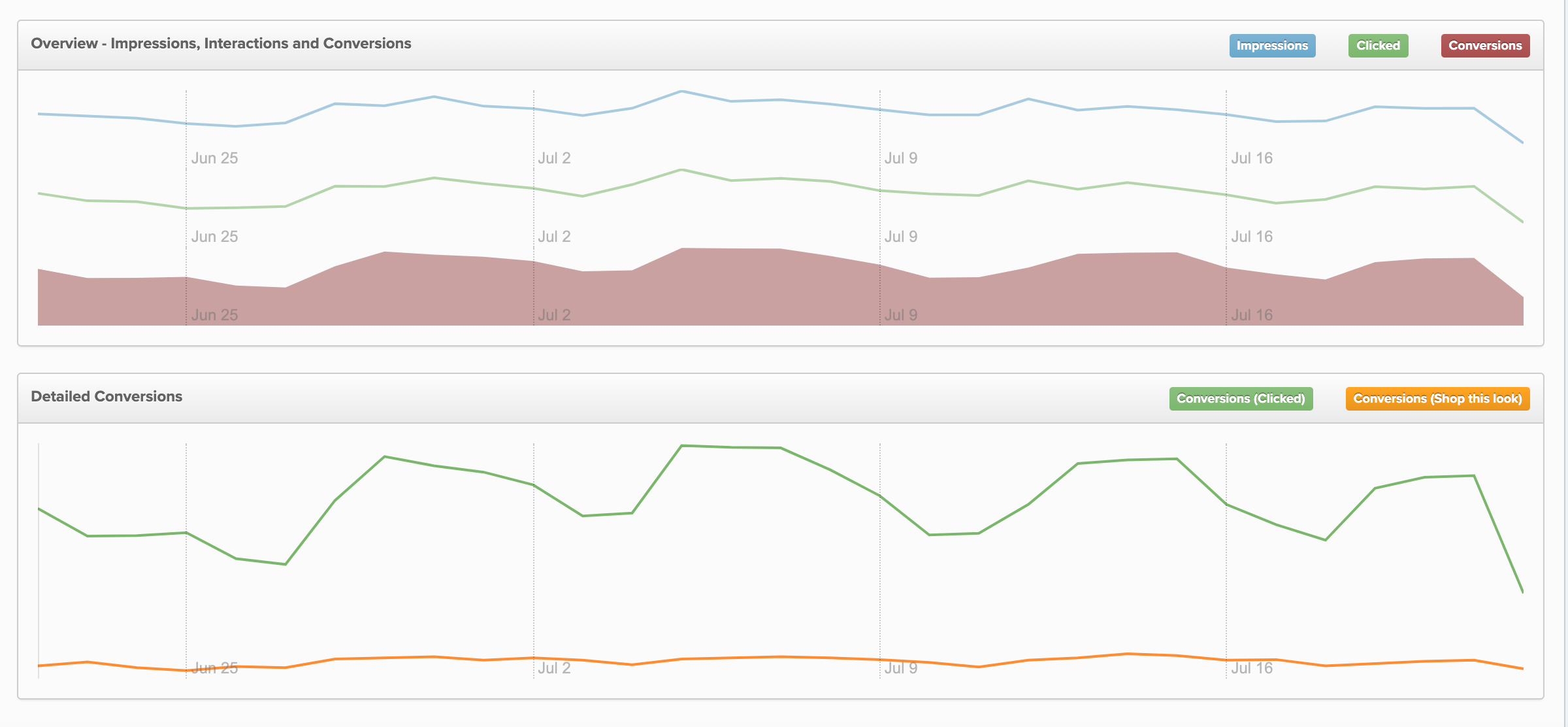
A PDF Report of all the analytics from your campaigns can be generated for the selected period by clicking on the 'Download Campaign Report' or 'Download Widget Report' buttons, respectively
If Top Photos and/or Evangelists advanced features are included in your package, you would find the corresponding tabs, at the top of the analytics page
Version 2
- First page - On this updated version of the Analytics Suite, you will be able to see the same 'Global Overview' as in version 1, but will get a more user-friendly and interactive Individual Widget Statistics section on the second page
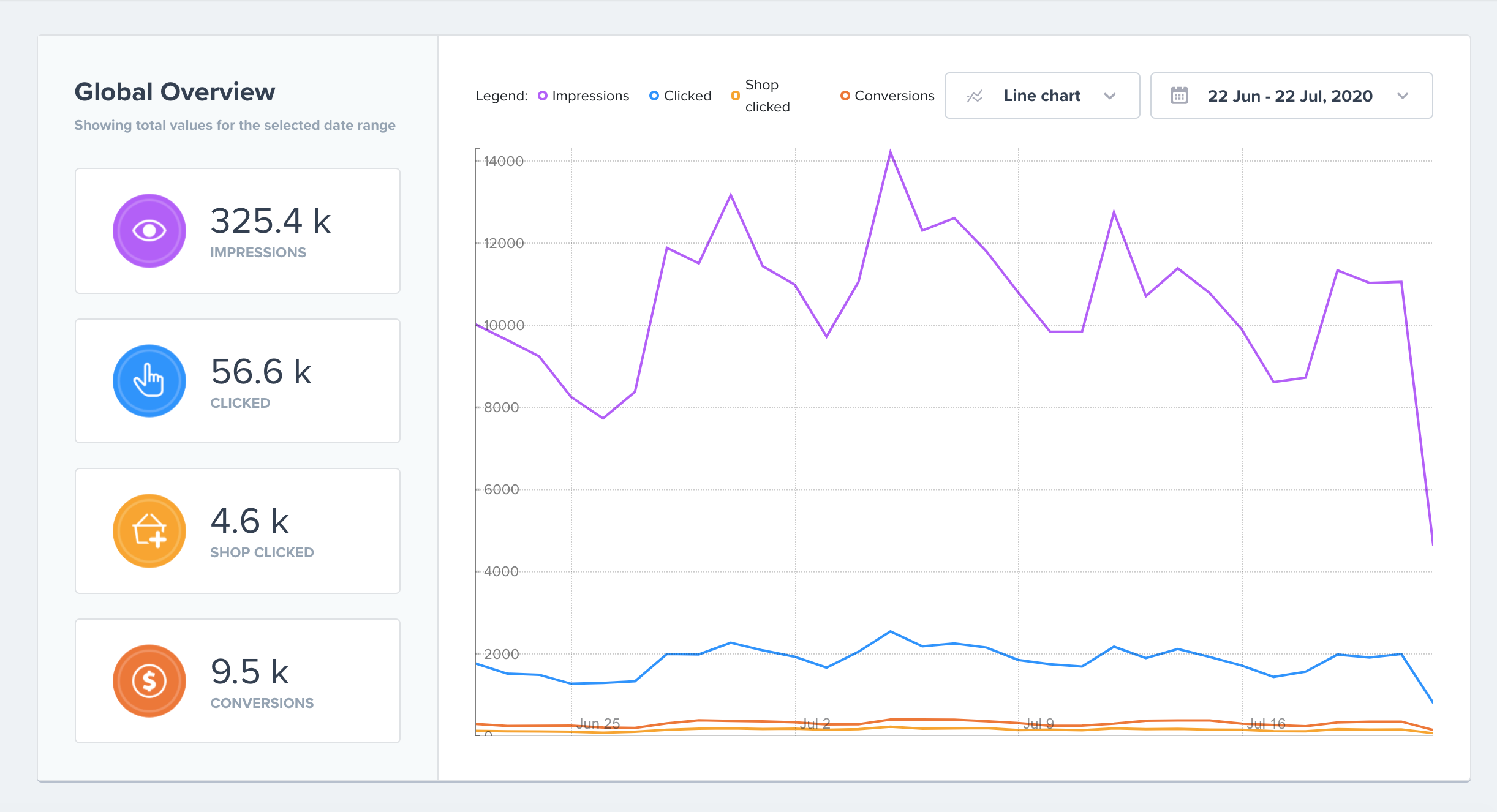
You will get more detailed analytics about each campaign (which collects overall metrics for all widgets related to that specific campaign) and each active widget, Click on a Campaign or WidgetID within the list below this chart: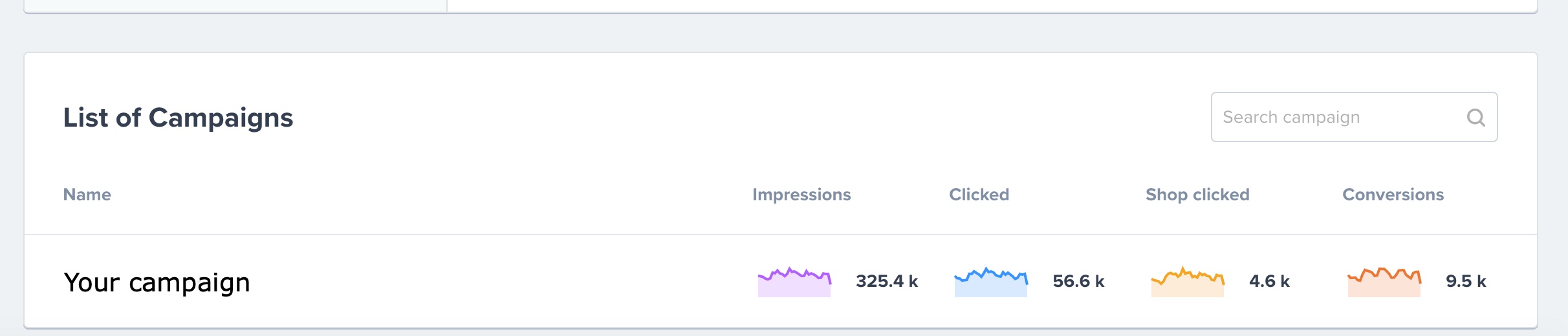
- Second page - Campaigns overview
Note: you can rename the widgetID to identify it easily. We recommend using the locations like Homepage, Product page or Lookbook
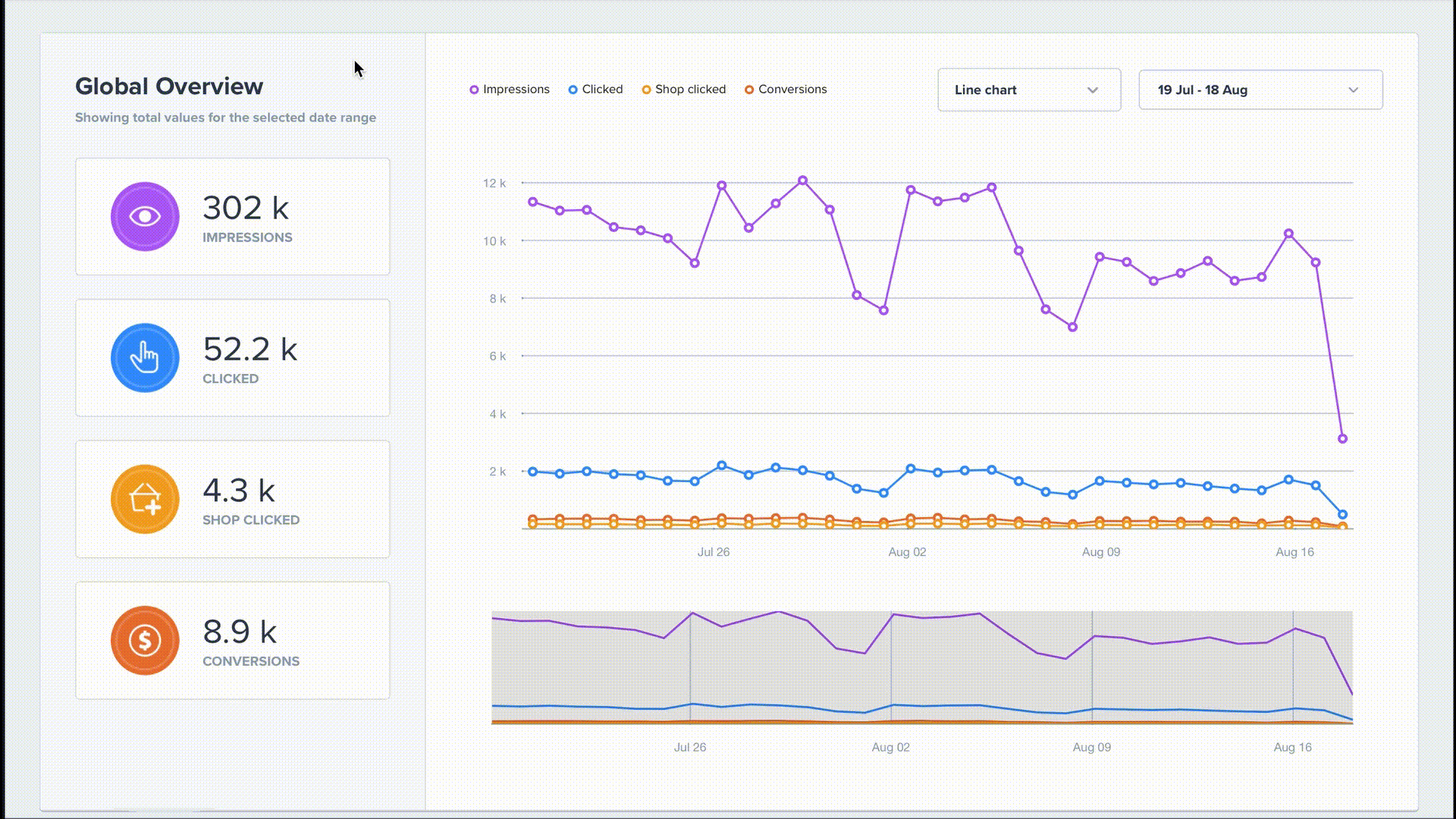
A PDF Report of all the analytics from your campaigns can be generated for the selected period by clicking on the 'Download Campaign Report' or 'Download Widget Report' buttons, respectively
If Top Photos and/or Evangelists advanced features are included in your package, you would find the corresponding tabs, at the top of the analytics page
How do we measure widget performance?
- Every time a visitor loads a web page where our widget is shown, we drop a cookie in their browser to track their journey through your website
- Our widgets inform our analytics system on which photos the user clicks and how he interacts with all Photoslurp widgets on your website
- When the visitor finally buys a product, the Photoslurp tracking pixel sends us the following anonymous details: product bought, quantity and price
Note: visitors, conversions, and sales tracking are usually affected by several factors (browsers, cookie blockers, etc.). From our experience, tracked data represents approximately 70-80% of the reality
Vocabulary
Impressions - the number of times a user has visited a page that includes and displays one of our widgets
Interactions (Clicked) - the number of times a widget was clicked on and interacted with
Interactions (Shop Clicked) - the number of clicks on a product featured in the ‘Shop This Look’ section
Conversions - the number of sales made after a user has interacted with one of our widgets
% Interacted - the percentage of unique visitors that have clicked on one of our widgets (unique visitors of all those pages where our widgets appear)
Conversion rate of who did not interact - the conversion rate from visitors who did not interact with one of our widgets (unique visitors of all those pages where our widgets appear)
Conversion rate of who interacted - the conversion rate from interactions with one of our widgets (unique visitors who ended up placing an order after clicking on one of our widgets)
Conversion rate increase estimation - estimation of the increase in the conversion rate after implementing Photoslurp widgets (from all those pages where our widgets appear)
Average order value increase - the increase in average order value from visitors that have clicked on our widgets
Revenue from who interacted - revenue assisted by the interactions with one of our widgets (from all those pages where our widgets appear)
% of total sales recorded - the percentage of assisted sales from visitors that have interacted with Photoslurp widgets out of the total sales made by your sit