At the top of the analytics page, within each campaign or widget advanced data panel, there is a tab named Top Photos
Clicking on this tab will take you to the following page:
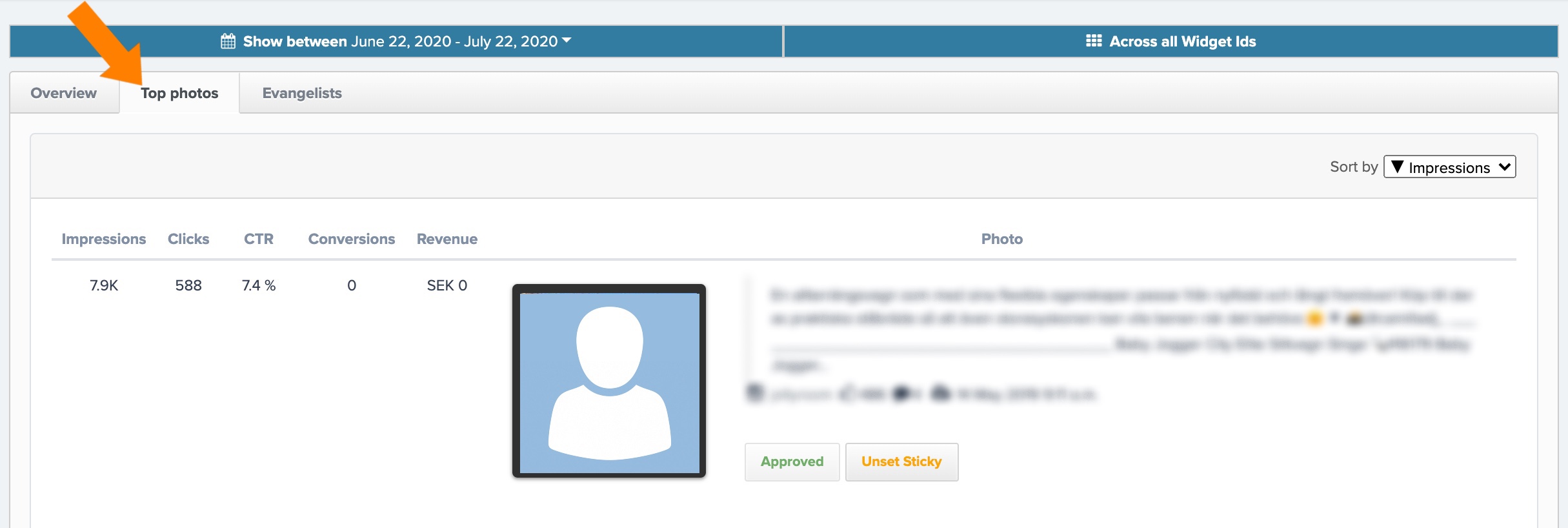
This page shows you a list of the highest performing photos that have been resonating the most with your customers and driving the most conversions and revenue during the selected period.
By default are shown the 25 highest performing photos based on the number of conversions but you can always sort by Impressions, Clicks, CTR and Revenue.
On the left-hand side, you can see each photo number of Impressions, Clicks, CTR, Conversions and attributed Revenue:
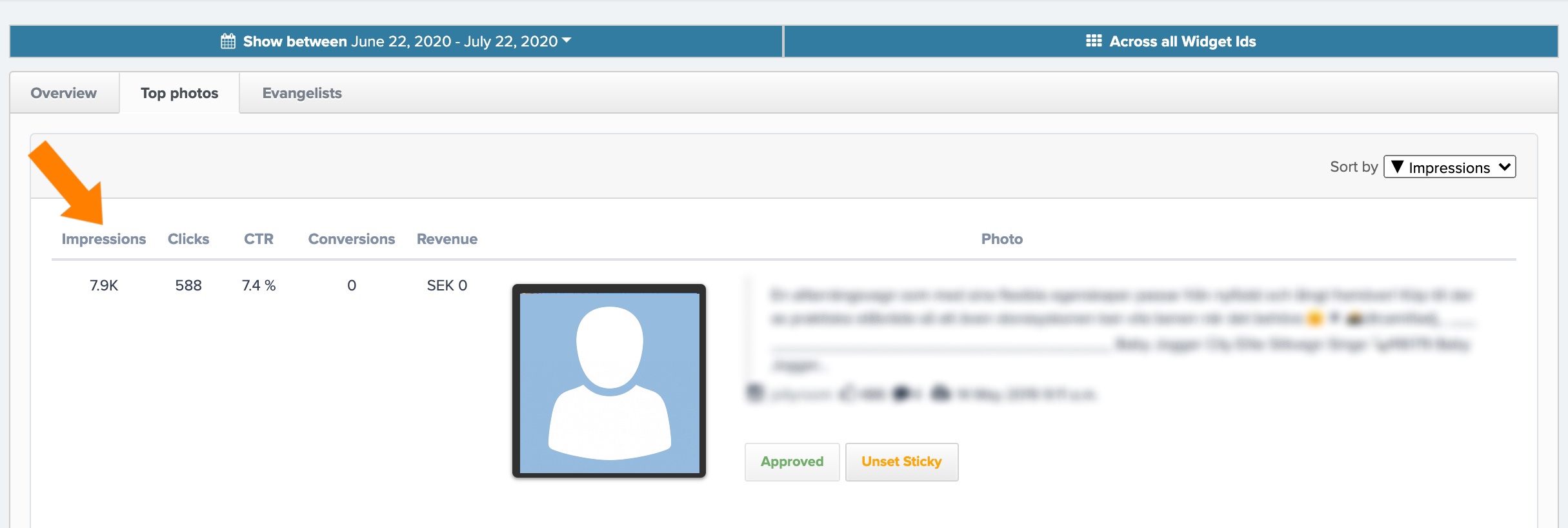
- Impressions - the number of times a photo has been displayed in one of our widgets
- Clicks - the number of times a unique visitor has clicked on the photo thumbnail displayed in one of our widgets
- CTR (Click-through Rate) - the percentage of unique visitors who have clicked on the photo after being displayed
- Conversions - the number of times a unique visitor ended up buying the product related after clicking on the photo
- Revenue - sales attributed to the photo
How do we attribute sales to a photo?
We split the revenue without VAT of a product between all the photos that were responsible for making that sale happen. This means that:
- If a product costs €100
- The user viewed 4 photos related to this product before buying it
- Each of these photos will be attributed €25
As all 4 photos were instrumental in convincing the user to buy the product, we attribute equal credit to them all.
On the right-hand side, you will find all the photo details (clicking on username will take you directly to the profile) and its status, as well as filtering options to allow you to rank by every piece of data that we collect: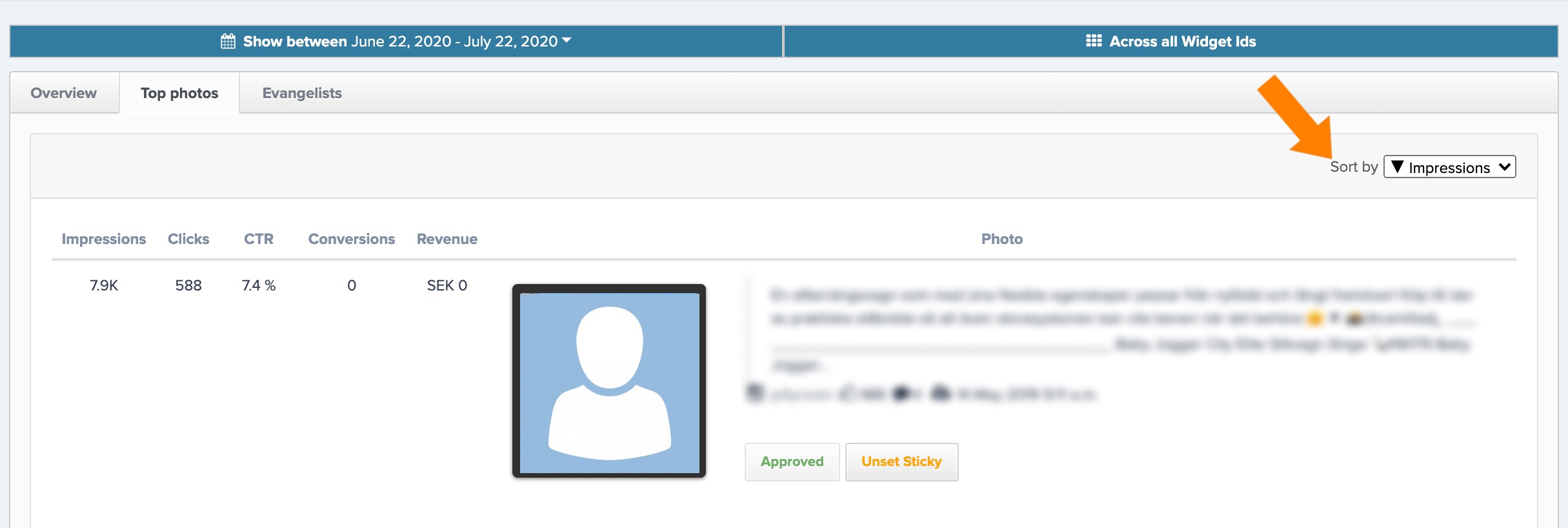
Once you've identified your best-performing photos, you can mark them as Sticky to ensure that they will always be shown at the top of their widgets, highlighting them to continue to generate value.
The top-performing photos here are indicative of the kind of imagery that resonates the best with your customers and should be considered to be used in other marketing campaigns outside of Photoslurp.
Once you received Media Rights for one of these top performers, you can use our tools to push them into your Facebook and Instagram Ads campaigns or use them in e-mail newsletters, or other offline campaigns, to use a particular photo in a marketing or advertising campaign.