This functionality is available to block content from users who have tagged or mentioned your brand, for hashtag content and Twitter users.
If the hashtag of your brand includes words that may be related to social events or words commonly used in social networks, you might want to prevent collecting those media assets that are not associated with your brand.
To achieve this, click on 'Campaigns' -> 'Settings':
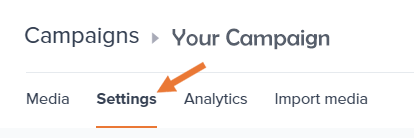
And within the campaign settings, you will find the 'Blacklisting' field where you can write those hashtags (1) and/or Instagram users (2) that generate this type of unwanted visual content:
Note: The hashtags need to be separated by commas and you should NOT add the Hash symbol ('#') to each word.
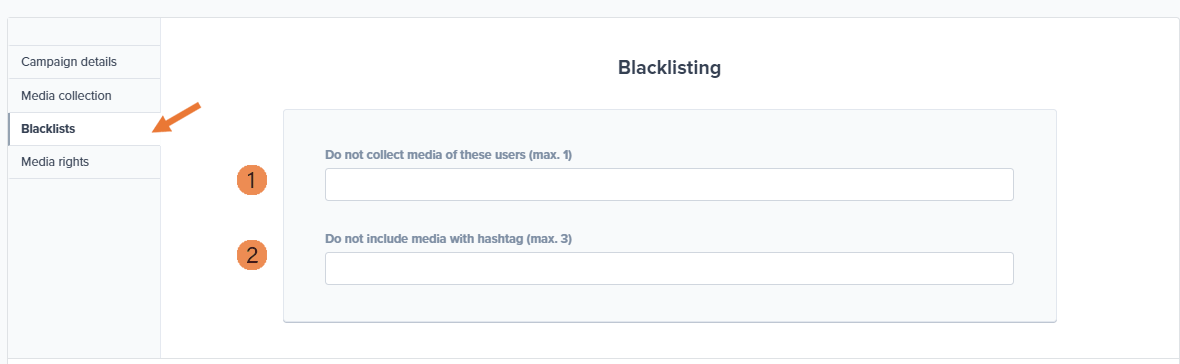
Note: Remember to save your preferences by clicking on "Save Settings" before leaving the page.
This is a premium feature. For more information about your Photoslurp package and pricing, contact your CS Manager.