- Go to the Accounts panel, click on the option "Create a new Account"
- Once you have done this first step, click on “Net Reviews”:
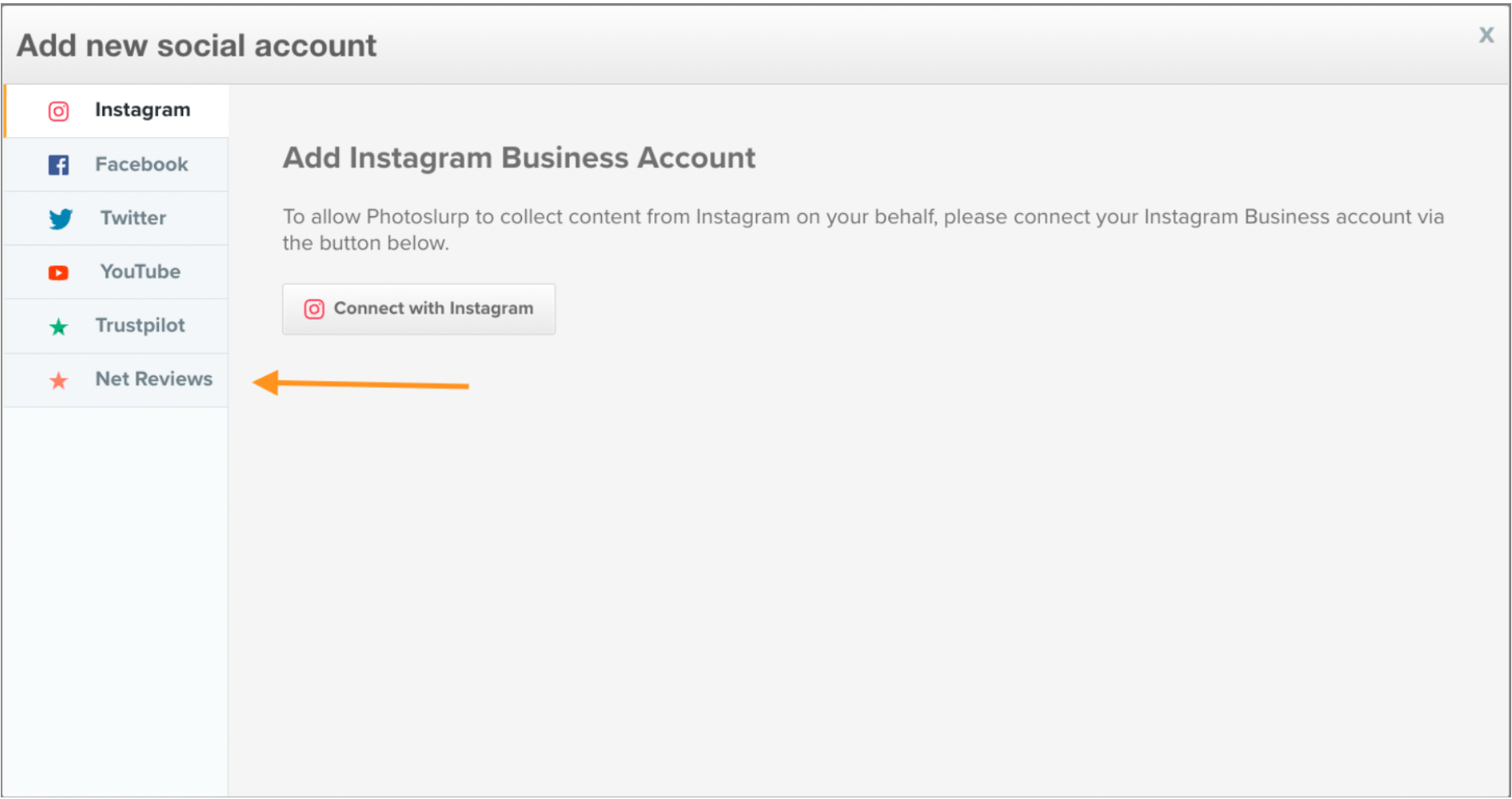
3. Fill out the information in the pop up window:
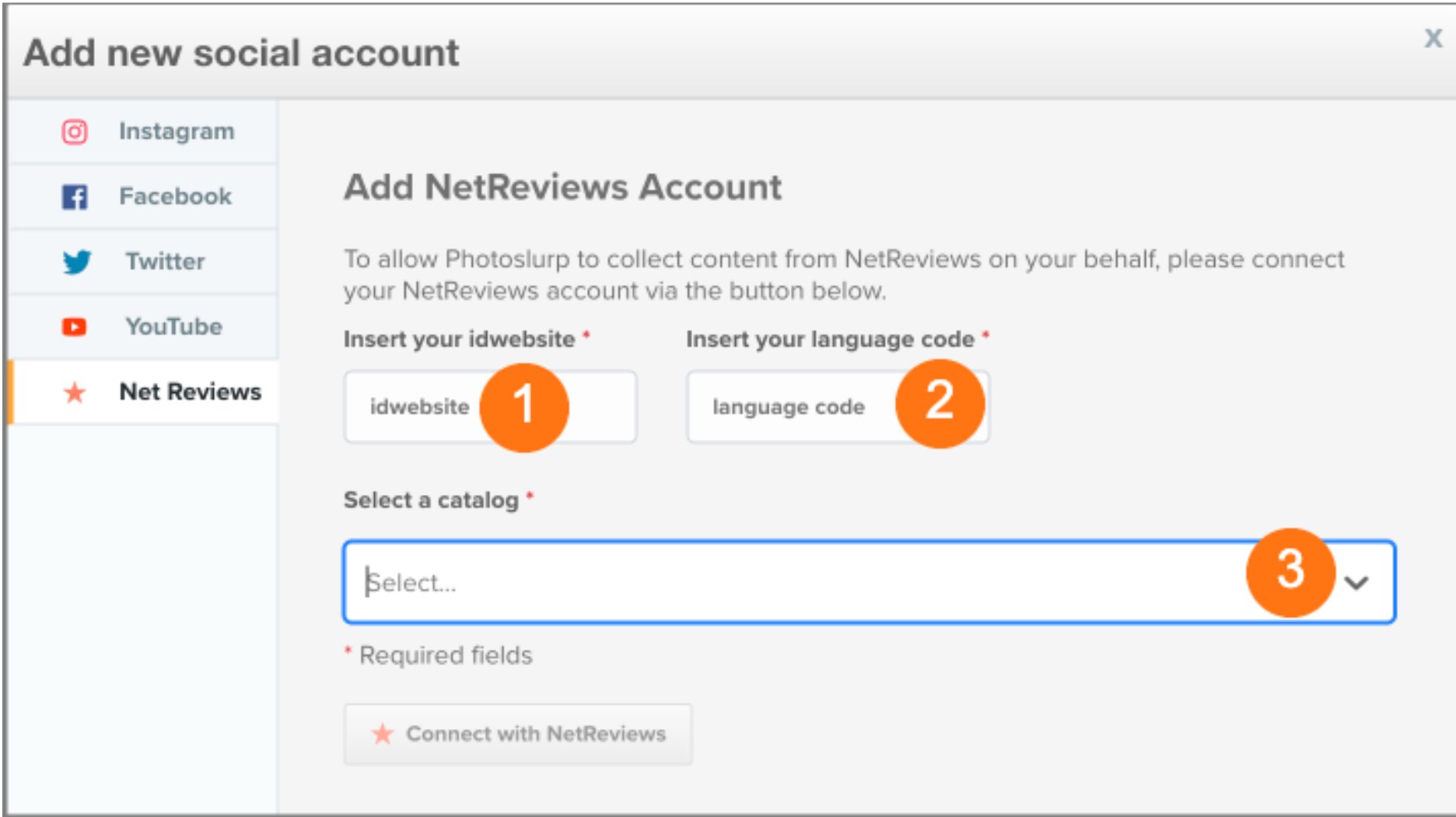
- Add the idwebsite.
- Indicate the language code.
- Select the catalog you want to link the reviews to.
Once you have followed all these steps you will have all necessary information to link the net reviews to your profile.
Note: If you need further assistance connecting the Net Reviews, please ask your Customer Success Executive for help.