To add new users to your account, head to the 'Users' section in the left-hand menu.
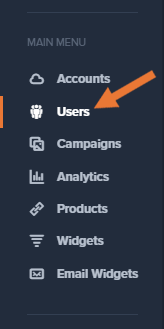
Once there, you can create new users using the 'Create A New User' button.
The form to create a new user allows you to specify the essential details for the new user account – such as username, email address and password. Click 'Create User' to finish.
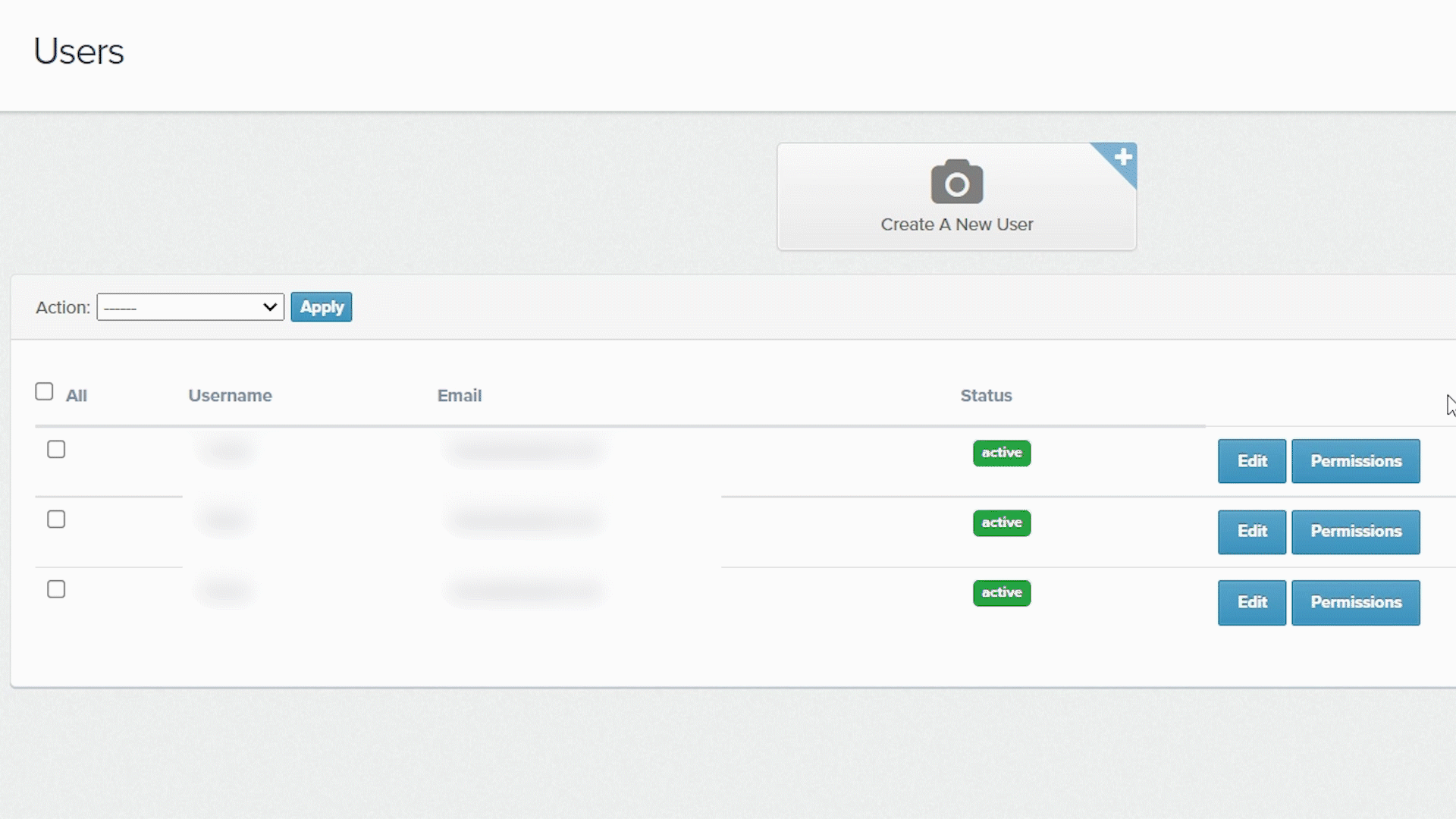
Once the user has been created, you can edit their permissions by clicking the 'Permissions' button
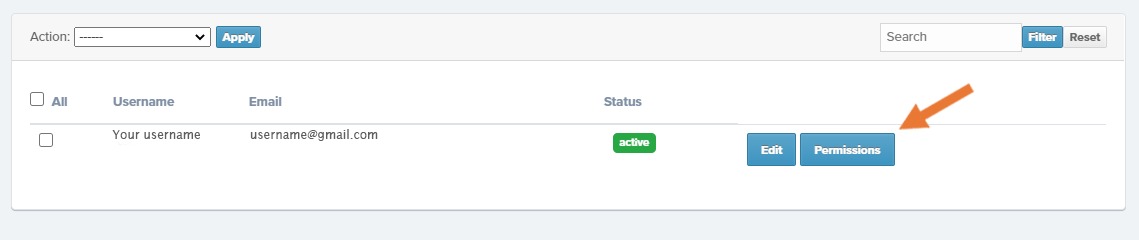
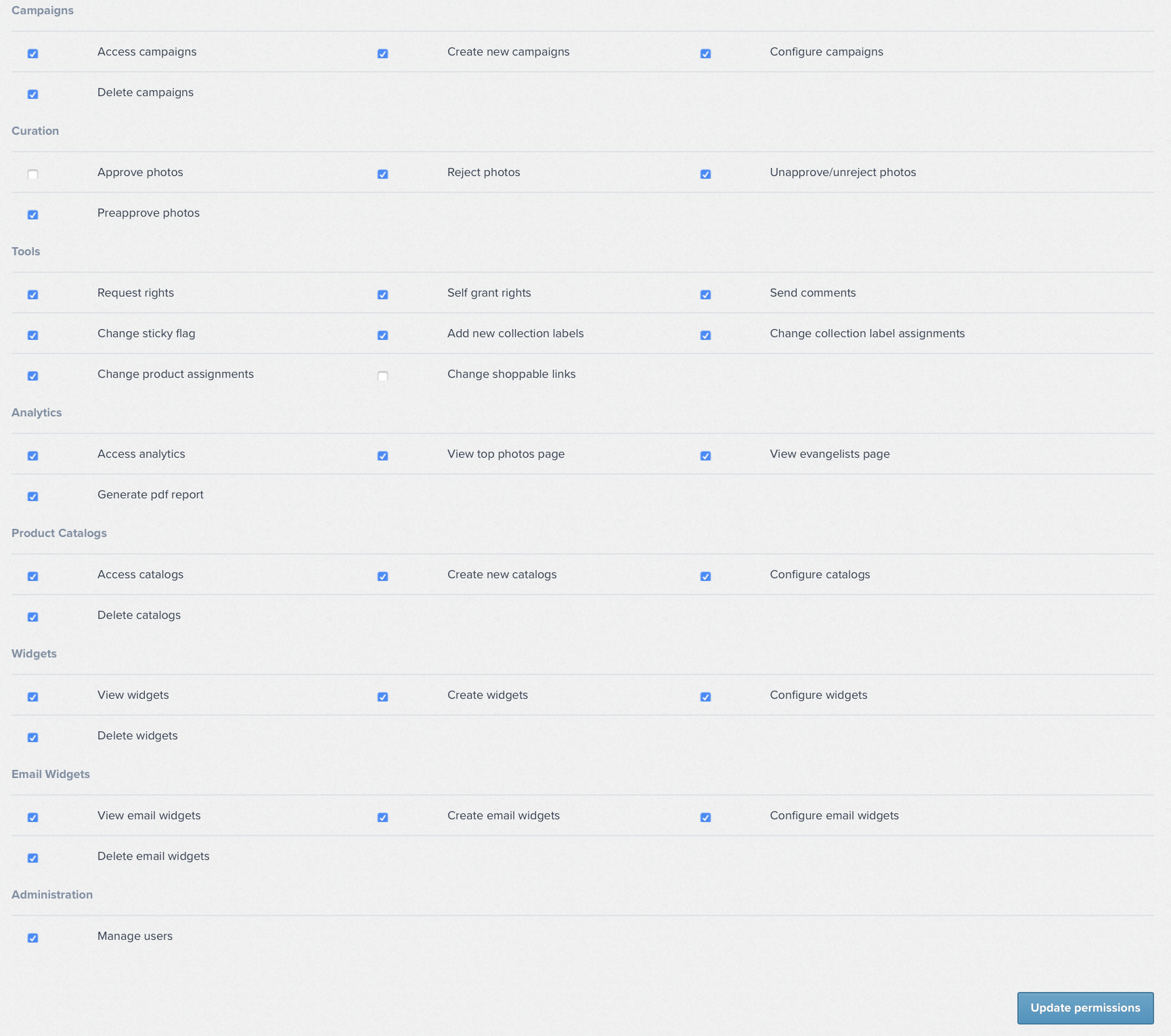
Here all functions within the Photoslurp platform are broken down, and you can assign fine-grained permission rules to the user – such as if they are allowed to approve photo/video or only linking products.
A 'pre-approval permission' is also included here for cases in which a junior employee within your company does the moderation and linking, and their supervisor has the final approval of all curation before anything is published to your website.
This is a premium feature. For more information about your Photoslurp package and pricing, contact your CS Manager.