Photoslurp has an Advanced Feature that allows you to filter, and order by, media assigned to specific Product Types*. In contrast to our 'Collections' feature, that allows you to manually group media by tagging them, Product Types allows you to automatically filter media by the type of product they are assigned to. Moreover, it is also possible to specify multiple product types and order the results by them.
Note: Product types data needs to be available per product in your CSV or Google product feed
Integration example
- Here is an example of this being used on the PDP for the product BlackShoe1:
productId: 'BlackShoe1'
- BlackShoe1 is a product that is in the following eCommerce category in the store:
Men > Shoes > Sneakers > Converse > Black
- The Product Types configured in the Photoslurp widget additional parameters code are as follows:
productType: ['Men > Shoes > Sneakers > Converse > Black', Men > Shoes > Sneakers > Converse', 'Men > Shoes']
- And lastly In the Widget Editor, under the Filters section, 'Order photos' is set to 'by product types'.
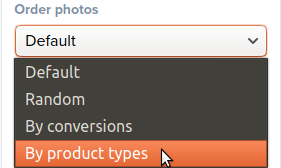
Results
This results in the widget displaying media in the following order:
- Media related to the product BlackShoe1
- Media related to all products in the Men > Shoes > Sneakers > Converse > Black category
- Media related to all products in the Men > Shoes > Sneakers > Converse category
- Media related to all products in the Men > Shoes category
All other display filters that Photoslurp provides (in stock, media rights granted, etc..) can be combined with this.