Connect Photoslurp to enable the collection of hashtags, tags, mentions* and your own content on your behalf from Instagram. Also required to "Get Media Rights".
Connect your Social Media accounts
First, make sure to log-out of any session opened from the Instagram and Facebook applications. You will be prompted to log in once you start the connection process.
If you have been asked by our Customer Success team to disconnect your Facebook integration with Photoslurp from your Facebook profile settings, and reconnect your accounts, please proceed as explained in this guide https://www.facebook.com/help/405094243235242 before moving to the next step.
1. Go to the 'Accounts' section in your Photoslurp dashboard
Choose the 'Instagram/Facebook/Twitter'
Click on 'Connect with Facebook*/Twitter'
*The Facebook account added to the platform needs to have Admin privileges.
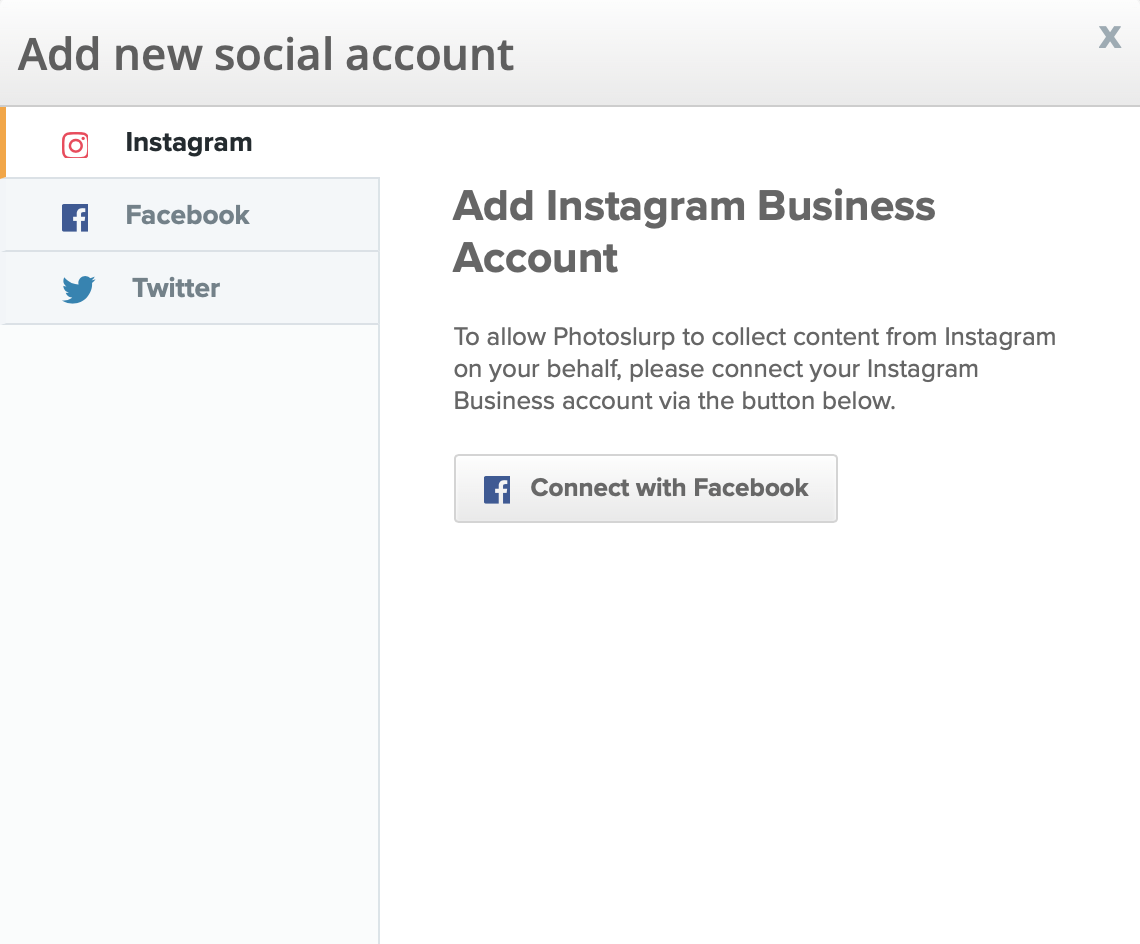
2. When logging into Facebook, a form will pop up displaying a list of your FB accounts and pages, asking you to select for which ones you want to delegate permissions for our app. In order to properly allow delegation for your Instagram account, please make sure to select its corresponding account. You can also use the "Select All" option to select all pages and accounts.
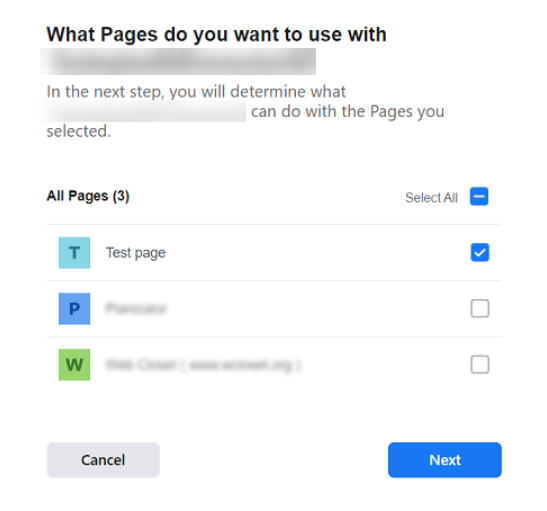
3. After connecting, your 'Accounts' section will look like the following:
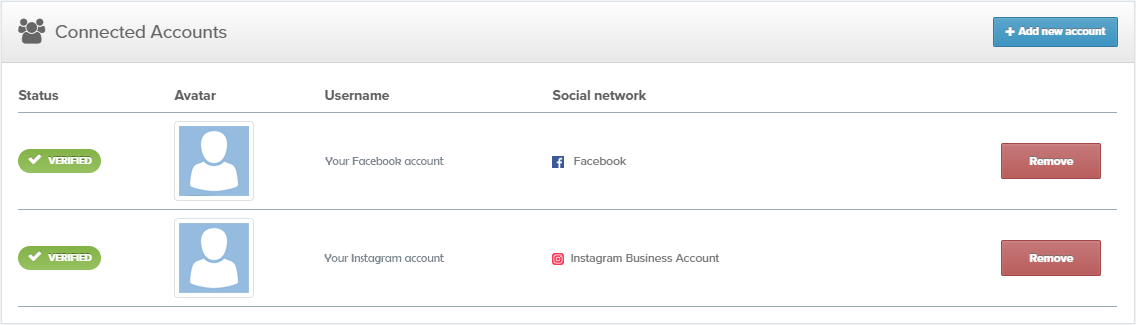
Note: When connecting the Instagram Business Account, the 'personal' Facebook account to which it is associated will also be connected. We will not collect any information from the Facebook account connected since this is only necessary to enable the Instagram media collection functionality.